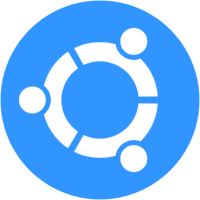Today, we’re here to bid a fond farewell to our trusty companion, Ubuntu 18.04 LTS. After a remarkable five-year journey, the standard support for this long-term support (LTS) version is ending today. Yes, it’s bittersweet, but fear not! We’ve got a new companion waiting for us in the wings: Ubuntu 20.04 LTS.
Before we delve into the upgrade process, let’s pause and give a quick shoutout to Ubuntu 18.04 LTS. It’s been a solid, reliable distro, don’t you think? It’s seen us through late-night coding sessions, important business presentations, and everything in between. Ubuntu 18.04, you’ve been an absolute gem.
Why upgrade to Ubuntu 20.04 LTS?
Alright, it’s now time to look to the future and welcome Ubuntu 20.04 LTS, nicknamed Focal Fossa. It’s packed with awesome features that’ll make your Linux experience even smoother and more satisfying.
Here are a few reasons why you should consider the upgrade:
- Longer support period: Ubuntu 20.04 LTS comes with a five-year standard support period, which means updates, security patches, and bug fixes until April 2025, according to the official release notes.
- Improved performance: Ubuntu 20.04 LTS boasts of enhanced speed and performance. Applications load faster, and the overall system response is quicker, as noted in this Phoronix review.
- Enhanced security: With the introduction of new security features, Ubuntu 20.04 LTS takes a significant step forward in maintaining your system’s security, as detailed on the Ubuntu security features page.
- Software Updates: Ubuntu 20.04 LTS brings updated versions of key applications and system libraries.
Are you ready to leap into the future? Let’s get started on that upgrade process!
How to Upgrade:
Follow these steps to upgrade your system smoothly:
Step 1: Back up your data
I cannot stress this enough – always back up your important files before starting an upgrade. You never know what might happen, and it’s always better to be safe than sorry.
Step 2: Update your current system
Open up a terminal window (Ctrl + Alt + T) and run the following commands:
sudo apt update sudo apt upgrade sudo apt dist-upgrade
This will update your current Ubuntu 18.04 system, making sure everything is primed and ready for the upgrade.
Step 3: Install the Update Manager Core if not installed
You’ll need the “update-manager-core” package for the upgrade. If it’s not already installed, use this command:
sudo apt install update-manager-core
Step 4: Initiate the upgrade
Now, it’s time for the big step! Run the following command:
sudo do-release-upgrade
Sit back and relax. The system will ask you for confirmation a couple of times, answer ‘yes’, and let it do its magic.
And voila! You’ve now successfully upgraded to Ubuntu 20.04 LTS. Isn’t it exciting? Now, take a moment to explore and enjoy the new features.
As we bid Ubuntu 18.04 LTS goodbye, it leaves us with a plethora of memories. But now, it’s time to create new ones with Ubuntu 20.04 LTS. I hope you found this tutorial helpful.